Also, could you tell me which version of Blender this was created in or made for? I think the version makes a difference.
When I opened the .blend file and tried to render an image, the result looked very strange - not at all like these screenshots. When I opened it in Blender 2.92, the render was awash in purple light and the texture was patchy - that is, part of the object's surface was transparent, as if it was not fully textured.
When I opened the .blend file and tried to render an image, the result looked very strange - not at all like these screenshots. When I opened it in Blender 2.92, the render was awash in purple light and the texture was patchy - that is, part of the object's surface was transparent, as if it was not fully textured.


 English
English Español
Español Deutsch
Deutsch 日本語
日本語 Polska
Polska Français
Français 中國
中國 한국의
한국의 Українська
Українська Italiano
Italiano Nederlands
Nederlands Türkçe
Türkçe Português
Português Bahasa Indonesia
Bahasa Indonesia Русский
Русский हिंदी
हिंदी


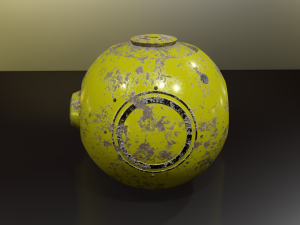
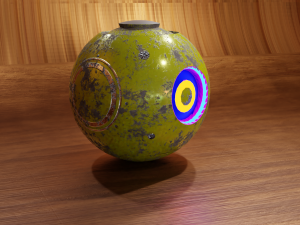
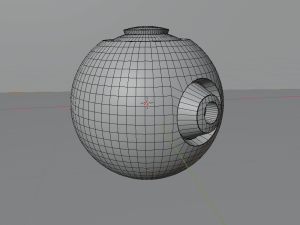
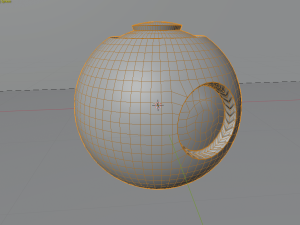
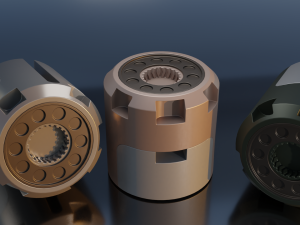











Granted, I could just try to make use of the .blend file. However, my rendering software of choice prefers .FBX for importing and does not support .blend.